Visual Studio Code Signing Certificates
Digitally sign your Windows Executable Files (.exe, .dll, etc.) and Visual Studio Manifest files using a Visual Studio Code Signing Certificate for as little as $195 per year (save 19% off retail).
Releasing unsigned Windows software apps can result in “Unknown Publisher” errors that will drive away users. Digitally signing your Visual Studio projects using a code signing certificate (starting at $195/year) allows you to build digital trust by displaying your verified identity.
Wondering where to get a Visual Studio code signing certificate at the best price? Let’s compare Windows-trusted code signing certificates to help you figure out the best option for your VS project.
Compare Visual Studio Code Signing Certificates
Do you know what you’re looking for in a digital signing certificate? Great. But if not, that’s okay. We’ve put together a table that’ll help you compare Visual Studio code signing certificate capabilities and prices to help you choose the best option for your signing project(s).
Choose Validation Type
Standard Visual Studio Code Signing Certificates
| Digicert Code Signing | Sectigo Code Signing | Comodo Code Signing | GoGetSSL Code Signing | GoGetSSL Cloud Signing | |
| Pricing | MSRP$512.00/yr$374.66Per year | MSRP$266.00/yr$211.46Per year | MSRP$266.00/yr$211.46Per year | MSRP$242.25/yr$195.00Per year | MSRP$687.75/yr$372.69Per year |
| Validation Type | Standard | Standard | Standard | Standard | Standard |
| Insuance Time | 1-4 Days | 4-8 Days | 4-8 Days | 1-4 Days | 1-4 Days |
| Removes Unknown Publisher Warning | Yes | Yes | Yes | Yes | Yes |
| Trusted for Driver Signing/Windows Developer Center | No | No | No | No | No |
| Enables ClickOnce Signing | Yes – Using RSA certificates only* | Yes – Using RSA certificates only* | Yes – Using RSA certificates only* | Yes – Using RSA certificates only* | Yes – Using RSA certificates only* |
| Requires Secure Key Storage Hardware | Yes | Yes | Yes | Yes | No |
NOTE: These annual prices are based on three-year certificate bundles.
Visual Studio EV Code Signing Certificates
| Digicert EV Code Signing | Sectigo EV Code Signing | Comodo EV Code Signing | GoGetSSL EV Code Signing | GoGetSSL EV Cloud Signing | |
| Pricing | MSRP$717.00/yr$524.66Per year | MSRP$349.00/yr$277.71Per year | MSRP$349.00/yr$277.71Per year | MSRP$284.25/yr$250.00Per year | MSRP$871.60/yr$469.11Per year |
| Validation Type | Standard | Standard | Standard | Standard | Standard |
| Insuance Time | 1-4 Days | 4-8 Days | 4-8 Days | 1-4 Days | 1-4 Days |
| Removes Unknown Publisher Warning | Yes | Yes | Yes | Yes | Yes |
| Trusted for Driver Signing/Windows Developer Center | No | No | No | No | No |
| Enables ClickOnce Signing | Yes – Using RSA certificates only* | Yes – Using RSA certificates only* | Yes – Using RSA certificates only* | Yes – Using RSA certificates only* | Yes – Using RSA certificates only* |
| Requires Secure Key Storage Hardware | Yes | Yes | Yes | Yes | No |
NOTE: These annual prices are based on three-year certificate bundles.
Getting a Visual Studio Code Signing Certificate Is Easier Than You Think
Purchasing a code signing certificate shouldn’t be a hassle. At CodeSigningStore.com, we trim the fat to offer top products and services at some of the best prices in the industry. We do this by providing:
- Low-cost code signing certificates
- A price-match guarantee on products
- Best-in-class certificate and token issuance
- Knowledgeable and responsive 24/7 support
- Technical resources (including tutorials) you can sink your teeth into
Still not sure whether a code signing certificate is what you’re looking for? Let’s cover some of the basics when it comes to signing code in Visual Studio.
What Is a Code Signing Certificate For Visual Studio?
A Visual Studio code signing certificate is a small digital file that attaches a digital signature (i.e., a visual representation of your digital identity) to the software, application, or project you sign. It uses public key cryptography to create and verify the authenticity and integrity of the signature. This process lays the foundation for establishing digital trust with your customers and software users.
Technically, there are two types of code signing certificates in Visual Studio:
- Self-signed certificate. This digital certificate is one you create; it can be used to sign software you install on your device or another device on your network. (This is only the case so long as you manually install it as a trusted certificate on all applicable devices on your network.)
- Publicly trusted code signing certificate. This digital certificate is one you get from a publicly trusted certificate authority. It attaches a publicly trusted digital signature to your applications, drivers, software, and other Visual Studio projects.
Foster Trust In Your Executables and Manifest Files Using a Trusted Certificate
If you’re planning to release or distribute your software beyond your device or network, then you’ll want to sign it using a publicly trusted code signing certificate. This is especially true if you’re signing Windows software and don’t want those ugly “Unknown Publisher” warnings to appear. Adding your verified digital signature to your software fosters digital trust in your software products and brand.
What a Visual Studio Signing Certificate Can Be Used to Sign
Visual Studio code signing certificates are useful for signing executables, manifest files, and software app packages. But the fun doesn’t stop there; these versatile certificates can also be used to sign other varieties of code, including:
- Java files
- Windows drivers (an extended validation [EV] certificate is required for kernel-mode code signing)
- Scripts
- Macros
How to Use a Certificate to Sign Your Software and Code Components
In Visual Studio, you can use a publicly trusted code signing certificate to sign different elements of your application project components in two ways.
- ClickOnce Manifest Signing
You can use the ClickOnce manifest feature in Visual Studio to attach your verified identity (in the form of a digital signature) to your software manifest files. This is done using a publicly trusted Visual Studio code signing certificate.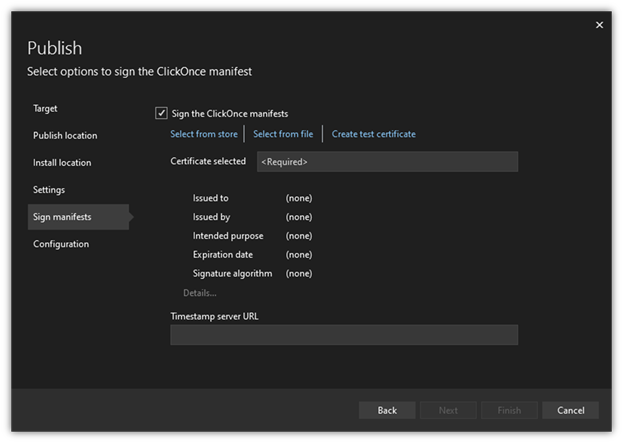 1
1
Image caption: A screenshot illustrating where to find the ClickOnce manifest signing option in Visual Studio 2022. - SignTool Executable Signing
You can also use SignTool through Windows Command Prompt or via Visual Studio’s built-in command-line interface using a publicly trusted code signing certificate.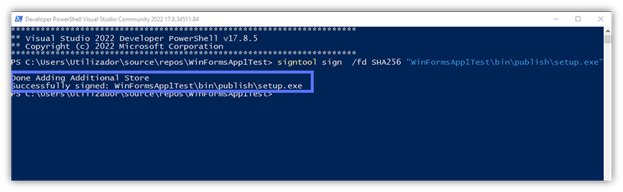
Image caption: A screenshot illustrating how you can sign your code using SignTool in Visual Studio’s CLI.
Visual Studio Code Signing Resources
The Ultimate Code Signing in Visual Studio Tutorial
Ready to master the art of code signing in Visual Studio? Then look no further — we’ve put together the ultimate resource to help you digitally sign your apps and code using this popular Microsoft IDE.
How to Sign C# Applications With a Code Signing Certificate in Visual Studio
Wondering how to digitally sign your C# applications and manifests? We’ve got you covered with a comprehensive guide that walks you through the process of C# code signing and signature verification in Visual Studio.
The Ultimate ClickOnce Manifest Signing Tutorial
It’s time to take your software security to the next level by signing your Visual Studio manifest files. We’ll show you how to sign software manifests before distribution using the ClickOnce signing feature in Visual Studio.
How to Use a ClickOnce Signing Certificate in Visual Studio
This step-by-step guide walks you through Visual Studio’s ClickOnce manifest signing process using a publicly trusted code signing certificate. (Never use self-signed certificates for public releases.)
Why You Should Use a Visual Studio Code Signing Certificate
If you need additional reasons to sign your Visual Studio software apps and other projects, look no further. Code signing:
- Helps Windows operating systems differentiate authentic software apps from fakes using your verified digital identity.
- Protects your software code against unauthorized modifications.
- Eliminates scary “unsigned application” and “unknown publisher” warnings for Windows applications that result in your app being blocked by Windows.
- Promotes trust in your brand name and software products.
- Improves software installation, adoption, and update rates.
Get Your Visual Studio Code Signing Certificate Now
You can get a Visual Studio code signing certificate starting as low as $195.00 per year with a 3-year certificate bundle.
Get your certificate issued faster with our validation concierge.
Let one of our code signing experts help you fast-track your paperwork so you can get validated sooner.
- We’ll help you identify the simplest paperwork option for your country and get the necessary forms completed and submitted for validation
- Have a question about the code signing process? Our support team is ready to help you 24/7 via phone, chat, or email.
- Hit a problem with the validation process? One of our code signing experts will help you troubleshoot the issue and fix it as quickly as possible.

JackieValidation Concierge Agent

