Compare PowerShell Code Signing Certificates
Digitally sign your PowerShell scripts using a PowerShell Code Signing Certificate for as little as $195 per year (save 20% off retail).
Windows Execution Policies can be the difference between a user being able to run your PowerShell script and being blocked from doing so. Releasing unsigned scripts can result in scary errors that may drive users straight into your competitors’ arms.
Not sure where to find a PowerShell signing certificate at the best price? We’re here to help you compare our Windows-trusted code signing certificate options to identify the right one for your software project.
Spoiler Alert: PowerShell Code Signing Certificates Sign Executables, Too
We’re going to let you in on a little secret… PowerShell code signing certificates aren’t limited to signing PowerShell scripts. (They’re called PowerShell Code Signing Certificates because that’s one of several purposes they fill!) These versatile digital certificates can be used to sign drivers, software applications, executables, and other scripts as well.
So, when you buy one a PowerShell Code Signing Certificate, you’re buying a broadly capable product that can help you sign other digital assets as well.
Compare PowerShell Code Signing Certificates
Already have a basic idea of what you’re looking for in a digital signing certificate? Excellent! Then select one from the table below.
If you’re not sure which certificate you want, that’s okay. We’ve put together a comparison table that’ll help you compare PowerShell code signing certificate prices and capabilities to see what best suits your script-signing needs and budget.
Choose Validation Type
 Get the lowest price on a trusted code signing certificate that works for your needs. 100% guaranteed. | MSRP$512.00/yr$374.66Per year | MSRP$266.00/yr$211.46Per year | MSRP$266.00/yr$211.46Per year | MSRP$242.25/yr$195.00Per year | MSRP$687.75/yr$372.69Per year |
| Product | Digicert Code Signing | Sectigo Code Signing | Comodo Code Signing | GoGetSSL Code Signing | GoGetSSL Cloud Signing |
| Validation Type | Standard | Standard | Standard | Standard | Standard |
| Issuance Time | 1-4 Days | 4-8 Days | 4-8 Days | 1-4 Days | 1-4 Days |
| Runs Scripts Under Most PowerShell Execution Policies | Yes | Yes | Yes | Yes | Yes |
| Removes Unknown Publisher Warning | Yes | Yes | Yes | Yes | Yes |
| Trusted for Driver Signing/Windows Developer Center | No | No | No | No | No |
| Type of Included Secure Key Storage Hardware | USB device | USB device | USB device | USB device | Integrated HSM |
 Get the lowest price on a trusted code signing certificate that works for your needs. 100% guaranteed. | MSRP$717.00/yr$524.66Per year | MSRP$349.00/yr$277.71Per year | MSRP$349.00/yr$277.71Per year | MSRP$284.25/yr$250.00Per year | MSRP$871.60/yr$469.11Per year |
| Product | Digicert EV Code Signing | Sectigo EV Code Signing | Comodo EV Code Signing | GoGetSSL EV Code Signing | GoGetSSL EV Cloud Signing |
| Validation Type | Extended | Extended | Extended | Extended | Extended |
| Issuance Time | 1-4 Days | 4-8 Days | 4-8 Days | 1-4 Days | 1-4 Days |
| Runs Scripts Under Most PowerShell Execution Policies | Yes | Yes | Yes | Yes | Yes |
| Removes Unknown Publisher Warning | Yes | Yes | Yes | Yes | Yes |
| Trusted for Driver Signing/Windows Developer Center | Yes | Yes | Yes | Yes | Yes |
| Type of Included Secure Key Storage Hardware | USB device | USB device | USB device | USB device | Integrated HSM |
Never Bought a PowerShell Code Signing Certificate Before? We Make It Easy
Signing your PowerShell scripts helps internal and external users avoid running malicious scripts by providing verifiable identity up front. It also enables your script to run under some of the stricter Windows Execution Policies (i.e., Remote Signed and All Signed). We’re here to help you achieve this by delivering industry-trusted code signing certificates.
At CodeSigningStore.com, it’s our privilege to provide our customers with great products and quality services. This, in part, entails simplifying all necessary processes as much as possible and by offering:
- Low pricing on code signing certificates, cloud code signing, and certificate management solutions
- A product price-match guarantee
- Speedy certificate and token issuance
- Substantial technical resources and tutorials
- 24/7 customer support
Still need a bit more clarity as to why you should care about PowerShell code signing? Let’s take a moment to cover some of the basics.
What Is PowerShell Code Signing?
PowerShell code signing is a process of adding your verified digital identity (in the form of a digital signature) to your PowerShell scripts. It uses X.509 digital certificates to create a trust chain that proves your scripts were created and signed by a trusted developer or publisher.
Why is this necessary? Because many organizations have their devices’ execution policies set as “Allsigned.” What this means is that they’re stipulating that only scripts that are digitally signed using a publicly trusted code signing certificate will be allowed to run on their devices.
If your script is unsigned, it’s automatically regarded as being unsafe and potentially malicious. It will trigger a “PowerShell script is not digitally signed” error and will be prevented from running on the device. Here’s an example of how this error message looks on a Windows device:
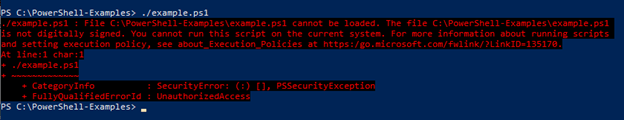
Image caption: A screenshot of an example error message that stems from attempting to run an unsigned PowerShell script.
By signing your PowerShell scripts, you give users and their devices a way to verify:
- the script or software you’ve released is authentic, and
- its code hasn’t been tampered with since it was signed.
What Are the Different Windows PowerShell Execution Policies?
According to Microsoft, there are seven execution policy options to choose from (listed alphabetically below):
- AllSigned — With this execution policy, all scripts that are digitally signed by a publicly trusted certificate (regardless of whether they came from the internet or were written on a local computer) can run.
- Bypass — This is, essentially, a free-for-all because nothing (including PowerShell scripts) gets blocked, and no warnings display to users. When is this a suitable execution policy? According to Microsoft, this is the case when PowerShell scripts are built into larger applications or serve as the foundation for programs with independent security models.
- Default — This sets the default execution policy, which is RemoteSigned for Windows servers and Restricted for Windows clients.
- RemoteSigned — This execution policy allowed scripts downloaded from the internet to run so long as they’re digitally signed using publicly trusted code signing certificates. If the scripts are written on a local computer, then you can get away with them being unsigned (although running unsigned scripts is not recommended and is a risky practice).
- Restricted — This execution policy prevents all script files from running, period. As far as Windows devices go, this is the default execution policy.
- Undefined — This setting means that there’s no execution policy set in the current scope. So, what happens if you set this policyacross all scopes? Then it’s a bit redundant, because the effective execution policy basically reverts to the Default execution policy we mentioned earlier (i.e., Restricted for Windows Clients and RemoteSigned for Windows Server).
- Unrestricted — This execution policy allows unsigned scripts to run (although it does provide a warning to users when the scripts originate outside the local intranet).
Why You Should Use a PowerShell Code Signing Certificate
PowerShell is a versatile automation system within Windows-based systems that consists of multiple components. As such, it’s no surprise that it’s one of cybercriminals’ favorite means of attack. Research from Akamai shows that 81% of survey respondents indicate that their organizations were targeted by “suspicious script behavior” within the previous 12 months.
So, taking the time to secure your PowerShell scripts against unauthorized modifications is crucial, both to your customers’ security and your reputation as a developer or publisher. Let’s take a closer look at why PowerShell code signing is so important.
Security Tools Rely on Them to Verify Their Digital Trust and Data Integrity
Many cybersecurity tools (e.g., ThreatLocker and Windows Defender) check whether software and PowerShell scripts are signed using a publicly trusted code signing certificate. PowerShell code signing attaches your verified name to your script as a trusted publisher when using a publicly trusted digital certificate. This process also enables systems to tell whether a PowerShell script has been altered since it was signed.
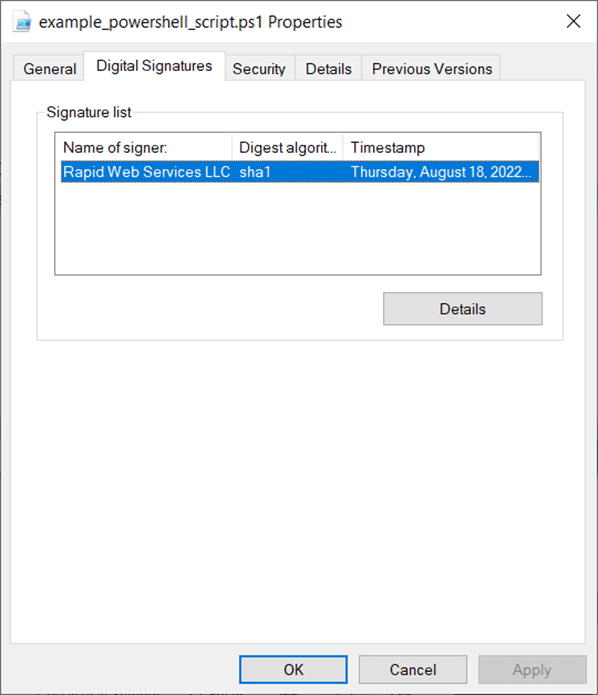
Image caption: An example of a digitally signed PowerShell script.
If you want to run unsigned PowerShell scripts while using Windows Defender, you’ll have to change the settings to enable that functionality in the software’s Advanced Features.
Unsigned Scripts Won’t Run Due to 3 Windows PowerShell Execution Policies
Unsigned PowerShell scripts won’t run on operating systems that use the Default, Restricted, or RemoteSigned PowerShell Execution Policies. So, if you want customers and users to be able to download your scripts and run them on their devices or servers, then you’d better incorporate code signing into your pre-distribution scripting practices.
Signing Your Scripts Helps to Minimize Risks of Exploitation By Bad Guys
It’s no secret that malicious PowerShell scripts are a favorite tool of cybercriminals. Back in 2022, Cisco Talos reported that the Iranian hacker group MuddyWater demonstrated their love of PowerShell downloader scripts by infecting many Turkish users’ devices (along with conducting campaigns targeting entities in the U.S., Europe, and other regions of the world).
In the same year, TrendMicro reported that an AvosLocker ransomware variant used driver files containing obfuscated PowerShell scripts to take out targets’ antivirus systems, leaving them vulnerable.
Why Choose CodeSigningStore.com?
30-Day Money Back Guarantee
Have to cancel your order? No worries. You can within the first 30 days of purchase. You’ll get 100% of your money back from us without any deductions or fees.
Guaranteed Lowest Price
We’re so confident that virtually no one can beat our pricing that if you do find someone selling the same product at a lesser price, let us know & we’ll match it.
24/7/365 Support
Have questions or issues regarding your certificate? We’ve got your back. Check our Support page, where you can get 24/7 help via Chat, Phone, or Email.
PowerShell Code Signing Resources
How to Sign a PowerShell Script (a Step-By-Step Guide)
Not sure how to digitally sign your PowerShell scripts? Look no further — our comprehensive guide will walk you through the process of code signing and verifying your signature using PowerShell.
9 PowerShell Code Signing Best Practices For Signing Your Script
Want to up your software security game? Use a digital certificate to sign your scripts and executables before distribution. To do that in a secure way, you’ll want to adhere to industry best practices.
PowerShell: How to Create a Self-Signed Code Signing Certificate With a Private Key
Our step-by-step guide walks you through how to create a self-signed certificate that you can use to test software on dev server. NOTE: Don’t use self-signed certificates on your production server. You’ll want to use a publicly trusted certificate for distribution!
Get Your PowerShell Signing Certificate Now
Pricing starts at $250.00 per year when you purchase a 3-year certificate bundle. The bigger the bundle, the more you save in the long run. Get the most bang for your buck!
And with our new GoGetSSL Cloud Signing option, you have the flexibility to use your code signing certificate to sign PowerShell scripts, software, drivers, and executables from virtually anywhere. You can still use your favorite code signing tools (PowerShell, SignTool, Jarsigner, etc.) — all without the hassle of having to have a physical secure USB token or manage a costly HSM.
Get your certificate issued faster with our validation concierge.
Let one of our code signing experts help you fast-track your paperwork so you can get validated sooner.
- We’ll help you identify the simplest paperwork option for your country and get the necessary forms completed and submitted for validation
- Have a question about the code signing process? Our support team is ready to help you 24/7 via phone, chat, or email.
- Hit a problem with the validation process? One of our code signing experts will help you troubleshoot the issue and fix it as quickly as possible.

JackieValidation Concierge Agent

