What Is Windows 10 WHQL? An Exploration of the Windows Hardware Quality Labs
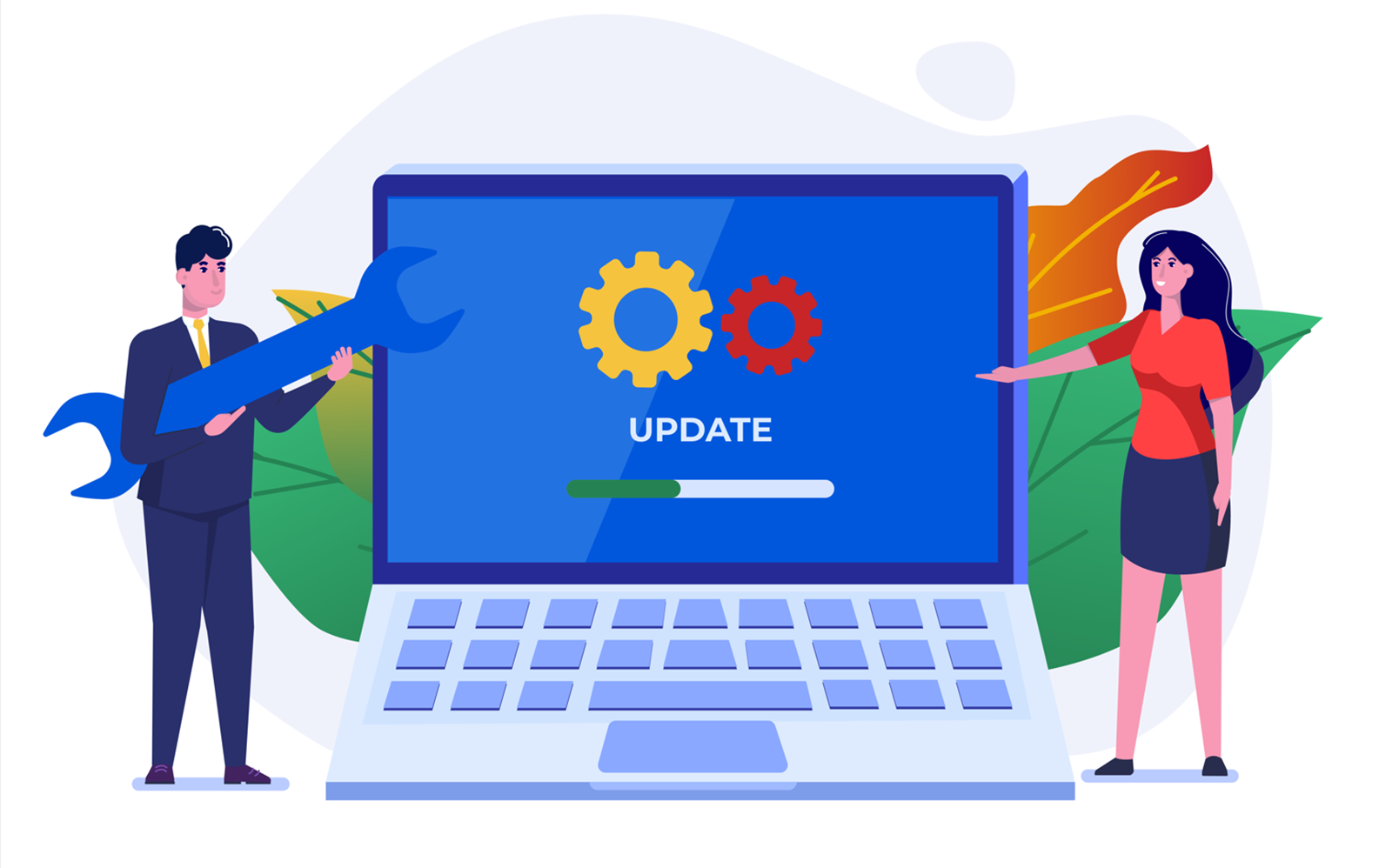
“This app can’t run on your PC.” This is one of the worst error messages users could get when attempting to run your new app. Explore how Windows 10 WHQL can help you avoid this issue, and how it can increase the security and reliability of your drivers and applications.
When customers purchase or download a new application, they expect it to run smoothly, with no hiccups or bugs. But what if someone installs unsigned software, thinking it’s legitimately from you, but it’s actually a fake that’s been published to look like it came from you? Uh oh.
Chronosphere’s 2023 Online Reliability Report “Gone in a Glitch” is very clear about what happens from a customer’s perspective when things go wrong:
- 58% of consumers would directly blame the application’s publisher.
- One out of three consumers, after unsuccessfully rebooting the application, would stop using it or even switch to the competition.
This is where Windows 10 WHQL comes in. Never heard of it? That’s okay — we’re here to help familiarize you with this native Windows testing-related program. In this article, we’ll explore the Windows Hardware Quality Labs (WHQL) from A to Z. In less than 10 minutes, you’ll learn:
- What it is,
- How Windows 10 WHQL works, and
- What it can do for driver/software developers and publishers like you.
What Is Windows 10 WHQL?
Windows 10 WHQL is an official Microsoft testing and certification platform. Now renamed the Windows Hardware Certification Program (WHCP), it enables third-party vendors to:
- Validate the compatibility and compliance of their hardware and software products with Windows operating systems (OS) using its HLK or HCK (for Windows versions 8.1 or older) test framework.
- Get their drivers rigorously tested and digitally signed by WHQL via the Windows Developer Portal.
- Display a “Certified for Windows” logo to confirm to customers that their products will work smoothly with all Windows programs.
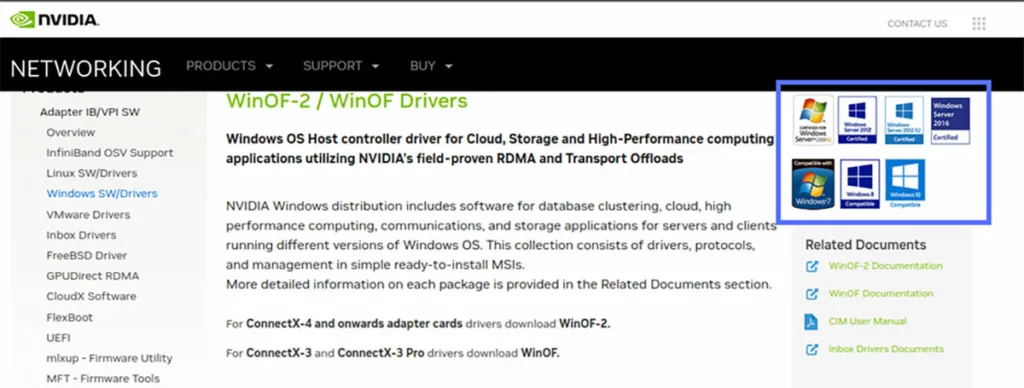
How Getting a Windows 10 WHQL Digital Signature Works (Hint: It’s a Multi-Step Process)
Imagine you’ve just created a new hardware product. You want to certify it to offer your users an end-to-end, high-quality experience. To do so, you’ll have to:
1. Register on the Hardware Developer Program Dashboard.
To that end, you’ll need an extended validation (EV) code signing certificate. You don’t have one? No problem. You can purchase a code signing certificate from a trusted certification authority (CA).
2. Sign Your Software
Apply your Windows Authenticode signature (i.e., digital signature) to your driver using a code signing certificate. This digital signature is different from the WHQL signature as it:
- Has broader uses (i.e., it isn’t limited to drivers),
- Validates your identity, and
- Guarantees the authenticity and integrity of your software.
In some cases, a standard code signing certificate will be enough. However, kernel-mode drivers will require more stringent authenticity via an EV certificate’s digital signature.
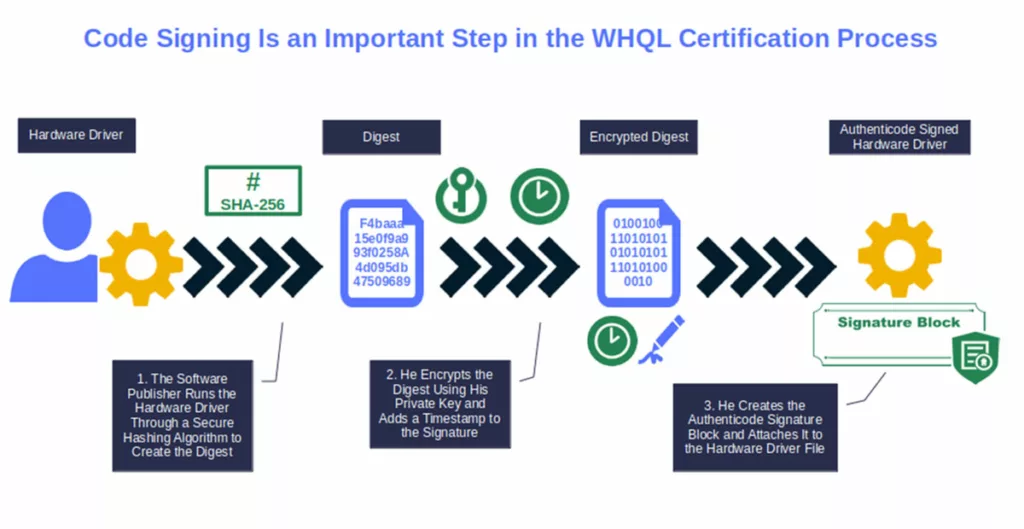
3. Install the Windows Hardware Lab Kit (HLK) & Configure Your Test Environment
These tests will validate your driver and/or system compatibility with Windows 10 and 11 OSes. If passed successfully, your product will be eligible to be included in the Windows Compatible Products list.
4. Submit the Test Results to Microsoft to Get It Digitally Signed and Certified.
How? Once the tests are completed, package the results in an .hlkx file, and submit the package to the Hardware Dev Dashboard. Microsoft will then analyze it. If everything goes well, the package will be certified and available for download in a .cat format.
Is that all? Nearly. When dealing with hardware certification, Microsoft pays a great deal of attention to drivers. Why? It’s the software that ensures all devices’ hardware components and peripherals function like Swiss clocks (i.e., without glitches).
Why You Need the WHQL Digital Signature on Your Drivers
Research by Secureworks shows that as of 2023, ransomware-infected software can block victims’ files in less than 24 hours. Knowing this, treating drivers like “just another piece of software” is no longer an option. On top of that, we shouldn’t forget that kernel-mode drivers have high-level permissions to the core of users’ OSes. Thus, if an attacker manages to access just one of them, they can basically do anything they want with the freshly conquered device.
Therefore, to add another layer of protection to those precious drivers, Windows 10 WHQL will also allow you to get your drivers test-signed before submitting your test results. Want to know more about it and discover the multiple benefits of WHQL test-signing? Keep on reading.
Explore the WHQL Windows 10 Test Signature Program
In 2015, NVIDIA released its first video driver certified by Windows 10 WHQL. In the following years, several other big names followed. Since the release of Windows 10, version 1607, Windows 10 WHQL test signature became mandatory for kernel-mode drivers and driver packages (e.g., user-mode external webcam drivers).
So, how can you obtain a WHQL digital signature for your driver? After you’ve signed it with your code signing certificate to guarantee its integrity and authenticity, get it tested and verified for compatibility by Windows HLK.
Once accomplished, create an .hlkx package and digitally sign it with an EV certificate. You can now submit it to Microsoft through the Hardware Developer Program Dashboard. Done! After inspection, Microsoft will generate a digitally signed certificate file that’ll be available to download together with the certified driver package.
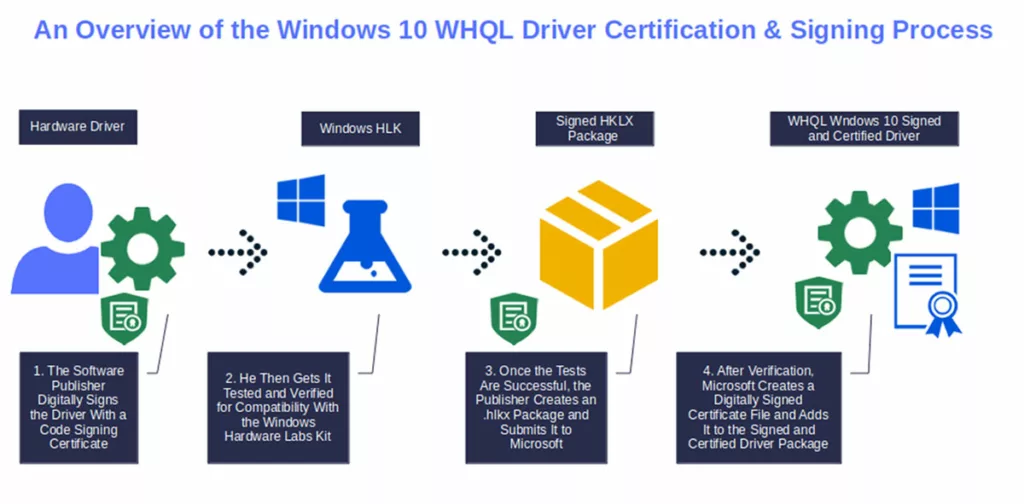
There you have it. You can now publish your driver package/application and enjoy the multiple benefits offered by WHQL Windows 10 certification. Which ones? Let’s have a look at the top four!
4 Benefits Brought by Windows 10 WHQL Certification and the Test-Signature
So, what does WHQL mean for developers and software publishers in a world where software quality issues were estimated to cost American organizations $2.41 trillion in 2022 alone? Essentially, certifying and test-signing your software/drivers with WHQL Windows 10 will empower you to:
- Publish the certified products in the Windows Compatible Products list. Created by Microsoft, this list serves as the unique, official source of updates for Windows users and enterprises since the advent of Windows 10. Want your customers to find and download your products? Get them listed on the catalog. It’ll supersize the chances of downloads by leaps and bounds.
- Distribute them through Windows Update. Keep your customers happy and their devices running smoothly and securely with this hassle-free approach. Publish your drivers and system software on Windows Update. Every patch or new version you release will be automatically downloaded and installed on your users’ devices as soon as it’s available. Don’t confuse this with Microsoft Update, though! The latter distributes updates for other Microsoft products like Microsoft Office.
- Reassure customers and users about the security and compatibility of your products. The latest HLB Cybersecurity report shows that 50% of the business leaders interviewed noticed an escalation of cyber attacks in 2023. Prove to customers that your products are secure to install and run. Display the “Certified for Windows” logo and add WHQL’s digital signature on top of your own. It’ll beat the drum for your products and make customers flock like bees to a honeypot.
- Reduce installation issues and pump up your revenue. “Windows requires a digitally signed driver,” “No signed device drivers were found,” and “This app can’t run on your PC.” Don’t you hate it when a software installation fails and you see one of these messages? I’ll tell you a not-so-secret tidbit: your customers hate it, too. Big time. Based on Yotpo’s “State of Customer Loyalty and Retention 2023” survey, 51% of interviewed consumers who had a negative experience with a product indicated they’d tell their friends. Over 33% say they’d write a negative review. Yikes. So, guarantee a smooth installation, avoid bad reviews, and watch your earnings soar.
To sum up, WHQL-certified and test-signed drivers aren’t like those common drivers you find all over the internet, including some dodgy freeware sites. They’re the creme-de-la creme of drivers.
Anyone with a bit of skill can develop and publish a driver. However, only those publishers whose drivers
- Have been signed with a code signing certificate, and
- Have passed WHQL’s thorough tests on several platforms and configurations
can get them countersigned by WHQL as 100% compatible with Windows OS.
So, what about you? What kind of applications and drivers do you want to offer your customers?
To know more about what WHQL means for publishers, check the:
- Windows Hardware Compatibility Program Certification Process,
- Microsoft’s WHQL Release Signature official guide, and
- Partner Center for Windows Hardware.
Final Thoughts on What Is Windows 10 WHQL? An Exploration of the Windows Hardware Quality Labs
You asked the question, “What is Windows 10 WHQL?” and we answered. WHQL Windows 10 is a powerful tool that can make a real difference to the security and reliability of the software and drivers published by vendors and developers.
Getting your driver certified and digitally signed by WHQL isn’t always mandatory. Some publishers may argue that the process requires too much time and effort. Therefore, some may choose to only sign their drivers with their publicly trusted standard code signing certificate. Fair enough.
However, as we’ve just learned, the benefits of signing your code using an extended validation code signing certificate + getting the Windows Developer Portal signature outweigh the potential downsides. You can build the best or most cutting-edge application or driver in the world, but no one will want it if you fail to meet your client’s expectations.
So, show your customers that you’re taking proactive steps to ensure they’ll get a safe and enjoyable experience. Prove that you’re confident your products will work as expected because you’ve gotten your drivers certified by Windows 10 WHQL.


