10 Software Development Best Practices Every Programmer Should Know
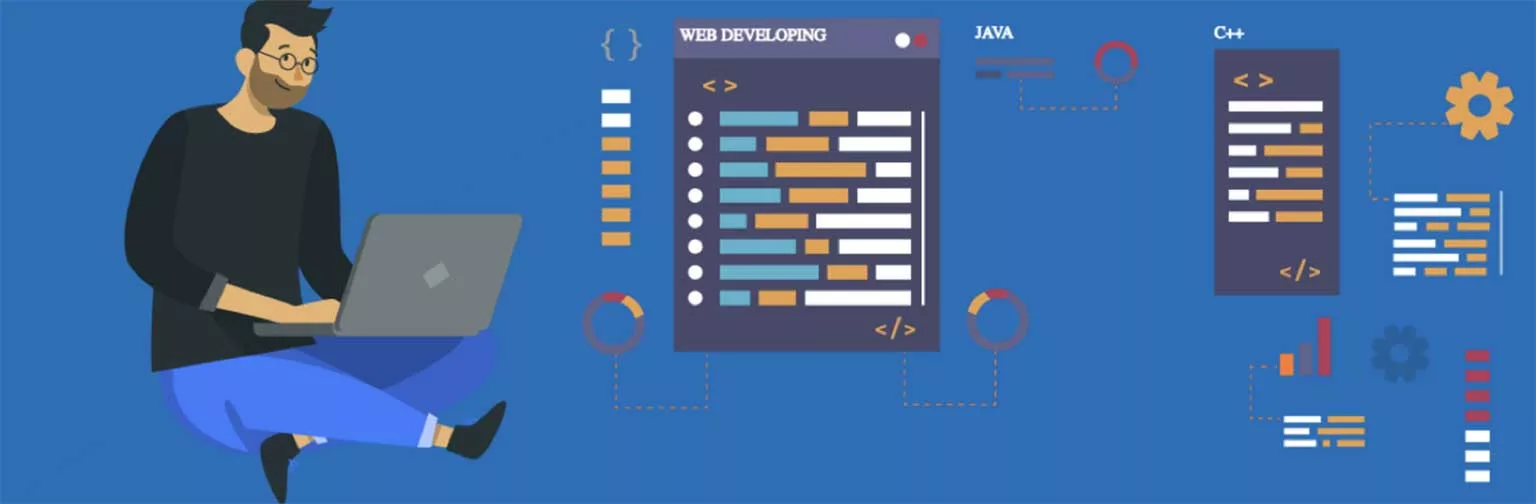
Home » 10 Software Development Best Practices Every Programmer Should Know




 (4 votes, average: 5.00 out of 5)
(4 votes, average: 5.00 out of 5)10 Software Development Best Practices Every Programmer Should Know
Observing software development best practices is crucial when your project is the next version of an existing application that has thousands or millions of users. You may not be aware that most projects are written using outdated techniques, which will make your life difficult when they need to be maintained by someone else once you’ve moved on to other projects or roles.
Software development is a very broad subject. Complex software systems are the result of hundreds of people working together for months or even years on end. If you’re lucky, your software will do the job it was intended to carry out and nobody will notice any bugs.
However, sometimes software is developed in a way that doesn’t meet software development standards. For example, the product is released with bugs that could have been avoided simply by following software development best practices.
This article will cover such best practices so you know what to look out for when developing software yourself or working in a company where you can contribute to the development standards. Without further ado, here are the 10 software development best practices every programmer should know.
Who These Software Development Best Practices Are Written For
Before getting started with our journey to the best software development practices, we have to address a question: Do you want to become a better programmer, or do you just want to develop software?
Following these best practices will probably help you write better code and avoid many of the most common pitfalls and mistakes. However, they may not be very interesting for someone who doesn’t intend to be a professional programmer. It may not even help much if you are just programming for fun instead of trying to become a software developer.
So, the simple answer is that this article is mainly intended for people who want to do one or more of the following:
- Improve their coding skills in order to get better jobs,
- Make more secure software to protect customers, or
- Move up job ladders or make more money with what they are doing.
10 Best Software Development Best Practices
With this in mind, let’s dive into the 10 best software development practices you may (or may not) know.
1. Use an Application Framework
One of the software development best practices every programmer should know is to use an application framework instead of developing software by hand. Application frameworks are collections of reusable software components put together to ease development. These frameworks provide much more than reusable components used to create software — they also include tools that eliminate the tedious tasks often required in development such as changing file formats or managing database changes.
You’ll save time if you use components, frameworks, and libraries because you will not have to write software to handle all of the tasks that are common to development. Using an application framework usually means that you can concentrate on writing code instead of spending hours on file format conversions, database management, or similar engineering activities.
Choose the Right Language and Framework
The languages, platforms, and architecture are things that are hard to modify later on. This is why you should be selective about what you use early on.
For example, you can produce a game in Python, but doing so will most likely restrict you considerably when compared to C#/Unity. However, changing it later may be likened to starting from scratch because of how large and interrelated the codebase is.
Being pragmatic about which language, framework, and platform to use upfront is important for your efficiency.
Furthermore, using an application framework will also minimize errors that you encounter later on. Frameworks provide a skeleton for your application, which you fill in with your own code. This can save you from having to write basic functionality from scratch and helps ensure compatibility across different platforms.
Style Guides to Consider for Python Devs
Using a style guide is important for code efficiency and readability. For example, PEP 8 is a guide for Python coding style. Following a style guide will make your code more consistent and easier to read for other developers.
Pycodestyle is another tool that can help you check your code against a set of style rules.
Use meaningful variable and function names. When you are reading someone else’s code, it’s helpful to be able to understand what a variable or function does from its name. This is especially important when you are working with someone else’s codebase. Be consistent with your coding style. This includes things like using spaces or tabs, bracket placement, and naming conventions. Consistency makes your code more readable and easier to follow.
2. Start With Clearly Defined Requirements
While software development processes vary, every programmer should know certain software development best practices that will help you adhere to a process for consistent implementation.
One of the software development best practices is to have a software requirements specification document, or SRSD, which includes software requirements and design specifications. This software development best practices resource ensures that requirements are met and processes are followed.
The SRSD should also include software design specifications, which frequently detail requirements for document management and security, including:
- Software design characteristics,
- Design diagrams,
- Decisions, and
- Constraints
Without having to ask questions about what has to be done, a decent SRSD will allow you to figure out your project’s demands without having to explain them.
Bonus Tip for Remaining Consistent
Another software development best practice is to have all projects open and available for review at any time. This software development best practice will ensure that no software enters the release cycle without having been reviewed first. Such a development best practice ensures that there are no hidden software requirements or software design characteristics before they become a problem during software testing.
Other software development best practices include:
- Having software code reviews,
- Performing software testing, and
- Creating software troubleshooting documentation.
Whenever software is developed without software development best practices in place, software bugs can remain undetected until it is too late. It’s really hard to trace back the origin of a bug when it’s clear that developers were not aware of software development best practices or did not adhere to software development best practices during the product’s development.
3. Make Your Code Easy to Understand for Greater Collaboration
If you are the only software developer working on a software project, it might not be necessary for you to create software design documentation or software code comments. However, if there are other software developers working with you, or if you’re contracted for the project and will hand it off to others once it’s complete, one of the best software development practices is to document software design and software code.
Comments and annotations have been a part of software development for quite some time. Software developers all over the world use comments and annotations to describe programs that only they can comprehend unless they wrote comments on what needed to be done.
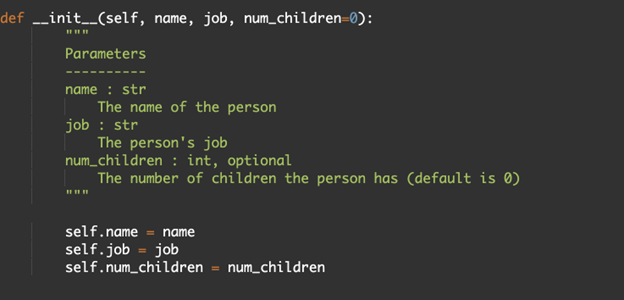
(Complete documentation makes it easier for others to use and extend your code)
Comments are also used extensively for documenting software design decisions and software design goals. If you follow software development best practices to the letter, software developers sometimes have a tendency to forget why the software was developed in a specific way without software design documentation and software code comments.
Easy to Follow Comments with Complete Parameter and Return Information
Code commenting is much more than inserting explanations in software source code files. In fact, there are several other types of comments that play an important software development best practice role when software is developed.
There are software comments, preprocessor comments, and configuration files comments.
- Software comments explain the different parts of a software program to other software developers who did not write a specific block of software code.
- Preprocessor comments are used by compilers to do conditional programming.
- Configuration file comments contain software settings-related information.
Commenting on code has been identified as one of the most important software development best practices by researchers who have studied successful software projects. If code does not have software design documentation and design comments, developers will spend a significant amount of time trying to figure out what the software is doing.
In design, design documentation is software code that has diagrams and documentation. Software documentation explains software architecture to software developers who didn’t write the software.
If you are developing software without software design documentation or software code comments, it’s likely all your software development best practices will be broken because there won’t be any way for anyone else to understand software code.
Understanding SOLID
SOLID is an acronym for five design principles that help ensure your software remains maintainable:
- Write code that adheres to the Single Responsibility Principle (SRP).
This principle states that each class should have a single purpose or responsibility. This helps reduce bugs by:- Simplifying the code,
- Making testing easier, and
- Allowing for more modularity (i.e., the ability to reuse and combine code)This principle states that each class should have a single purpose or responsibility. This helps reduce bugs by:
- Avoid writing code that follows the Open/Closed Principle (OCP).
This principle states that “software entities (classes, modules, functions, etc.) should be open for extension, but closed for modification.” For example, something like a function should only add to existing functionality. If you need to change something about how it works, this can be achieved by adding another function instead of modifying the code in place. - Write code that adheres to the Liskov Substitution Principle (LSP).
This principle states that objects should not depend on methods or properties beyond their own definition. For example, a Rectangle class should not depend on the fact that its width is a certain number of pixels. It should be able to calculate the width based on its height. This helps make code more reusable and interchangeable. - Adhere to the Interface Segregation Principle (ISP). This principle states that clients should not be forced to use interfaces that they do not need. This allows different parts of the codebase to be decoupled, which can make them easier to maintain and update.
- Ensure your code adheres to the Dependency Inversion Principle (DIP). The idea with behind this principle is that high-level modules and classes alike should be reliant upon abstractions instead of lower-level modules or details.
4. Never Go at It Alone (Work in Pairs or Integrate Code Reviews)
If you’re working on a software project by yourself, it might be challenging for you to create software that adheres to software development best practices. After all, you need design documentation, comments, and testing to ensure the software is developed using software development best practices. And you don’t and can’t know everything — this is where collaborating with someone else in some way can help.
The traditional approach to building software is software development by individuals. Software developers have employed this software development approach for decades, and it’s time to stop doing everything on your own if you really want code that adheres to software development best practices. You can use pair programming, code reviews, or other similar methods to achieve better products. The software development best practice of working with other software developers on a software project is called Pair Programming. This concept was popularized by the Extreme Programming software development approach, a practice that requires software developer(s) to share the software keyboard while software code is being written.
If you are working on a pair of software projects, it will be easy for you to create software that adheres to software development best practices because your partner will tell you if something isn’t right or if the software is developed poorly. Having another set of eyes to look things over never hurts and often can improve the quality of your product.
5. Write Unit Tests Before You Write Software Code
One of the software development best practices software developers often don’t follow is writing unit tests prior to coding. Why is writing software code without software testing an issue? Writing software unit tests first before you write software code helps ensure the software is not developed with bugs or other vulnerabilities.
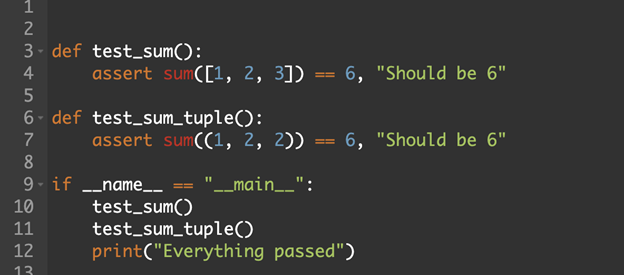
(Testing is easy to neglect when you are a beginner but you will see how important it is as your skills progress)
As software developers, we’re human and are not perfect. As such, it’s likely that the software code you write will have bugs, which can lead to many security issues and other concerns.
Writing software unit tests isn’t always easy because it requires software developers to think about what the application needs to do before they start writing software code. However, if you are a new software developer, unit testing is one of the software development best practices you’ll learn to follow early on.
Use Extensive Testing to Find Issues Before Cybercriminals Do
Testing is an important part of software development. It helps you ensure that your code is working as expected and catches any errors before they are released to the public.
There are several different types of testing that you can use, depending on what you are trying to test:
- Unit testing is used to test individual functions or classes.
- Integration testing is used to test how different parts of the code work together.
- Functional testing is used to test the functionality of the application as a whole.
- Sanity testing is used to check that the most basic functionality is working as expected.
Make sure you are testing all aspects of your code. This includes both the happy and error paths. Testing can help you catch errors and ensure that your code is working as expected.
Consider this: If you release a function to the public and it works with your test data, but somebody else has different data, they will run into errors. This would be difficult to debug without extensive testing in place. Testing also helps you document your code. When you are testing a function, you are documenting the parameters and the types of data that it can accept. This makes it easier for other developers to understand how your code works.
6. Employ an Issue Tracker for Your Software
Issue tracking software is software that’s used to report software bugs or issues with the software. A software issue tracker allows software developers to report software issues early so they have time to fix problems before software development best practices are broken.
Using issue tracking software makes it easy for everyone working on the software project to see what’s being worked on and software issues that need to be addressed. Unfortunately, software issue tracking tools are one of the software development best practices that software developers frequently neglect to use. This is because many new software developers don’t pay much attention to the various issues affecting their projects.
They don’t realize that a few of those bugs might lead to a failure of the project at some point later on, and this is why it is very important for them to make use of issue tracking tools from day one.
Put Bug Tracking Software to Work
We’ve all been there: we’ve written new software and have tested it to make sure it works. But when we’re ready to release the newest version of our software, we notice a problem that needs to be fixed before the new version can be released. This is where using bug tracking software can be useful.
Bug tracking software is software that keeps track of all the bugs reported by your users. It usually has a simple form for your users to fill out with details about their bug and also tracks what stage the bug is in (such as waiting on more information from the user or ready to be fixed). It can either track bugs that were found during testing of an application or as a result of running the application (called “post-release bugs”).
Most bug tracking software either has its own web interface for users to enter and view bug reports, or it integrates with existing ones such as Jira and Bugzilla. Some bug trackers also integrate with source code management tools such as Subversion and Git and can track bugs in individual files.
So why should you use software to track the bugs your users find in your app? There are quite a few reasons:
- It can make it easier for users to report their bug since they only have to fill out one form with all the required information; there is no need to create an account on your application or to know how to file a bug on your website.
- It helps you manage the bug reports and determine what needs to be fixed so you can release a new version of your app.
- You can use analytics from the bug tracker, such as how many people are having a particular issue or which operating system they’re running, to determine what bugs to fix first.
- You can prioritize the bug reports and choose which ones should be fixed in a certain release or after a new feature is added.
In order to stick with the best software development procedures, you must keep track of these problems in your bug tracking software so that they’re addressed before releasing a new version of your application.
7. Implement Continuous Integration Software Development Best Practices
One of the most important software development best practices relates to keeping projects and their code up to date. Essentially, software developers should integrate software code on a regular basis. This process is known as continuous integration. During development, software should be integrated at least daily, but software can be integrated as often as you like so long as you’re not creating unnecessary work.
Unfortunately, a common software development best practice that developers often neglect to follow is continuous integration development.
While most development teams are aware that they need to keep their projects’ baselines updated, there are often delays between when new updates become available and when this information gets shared with the development team. Continuous integration helps to mitigate this issue.
As soon as code is integrated, software developers should integrate software development best practices and run unit tests to ensure the program is still working as expected. If software integration has broken your code, continuous integration development best practices require you to fix the issue before continuing to work on code.
8. Use a Version Control System
Version control is a vital tool in a developer’s workflow. Without it, collaboration with other developers is impossible and the software development process would not be as efficient.
Examples of version control in software development include:
- Git — A distributed revision control and source code management (SCM) system.
- Mercurial — A cross-platform, distributed revision control tool.
- Subversion — An open-source version control system originally designed to be a superior drop-in replacement for CVS in projects with complex requirements and large sets of files (and still is the most widely used version control system today).
All of the above are part of many developers’ toolboxes. However, none of these tools can be compared to the effectiveness and power of GitHub, which is a web-based hosting service for version control using Git. The advantages that GitHub has over other SCM systems are immense, so much so that it has transformed how open source development is done.
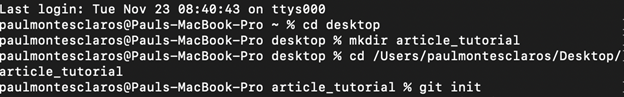
(Creating a Local Repository Using Your Terminal)
Software developers don’t always follow software version control. It’s not unusual for software developers to work on the same software project simultaneously without using version control software. This approach can lead to problems if one developer overwrites changes made by another.
Using version control best practices, developers can avoid overwriting changes made by another developer because it’s possible to see what has been changed on your software project and revert to previous states, if necessary.
9. Use a Virtual Machine for Sandboxing
Using a virtual machine for sandboxing is another good practice for software developers. A virtual machine is a special software implementation of an operating system. It allows you to work in an easily controlled environment with specific versions of dependencies, carefully test upgrading components, precisely document which dependencies are needed, etc.
Using a virtual machine also allows for more control over the sandboxing environment by giving you complete control over the host machine, even though you are running on a potentially unsafe third-party guest virtual machine image. In general, sandboxing means restricting the access of the application to privileged resources. This means that the application is not allowed to career out specific operations, including:
- Performing certain system calls,
- Opening files (also with different modes, like read/write/execute),
- Performing kill processes or enumerating processes.
Virtual machines are ideal for sandboxing untrusted code. There are several different sandbox implementations for virtual machines that will be discussed below, including:
- Running them as full operating systems,
- Using application containers like Docker or the more recent user namespaces of Linux kernel version 4.5+.
In most cases, an attacker has to find a vulnerability in the application and exploit it to gain control over it.
In other words, the attacker must break out of the sandbox first in order to compromise the system. Virtual machines make this a bit harder by effectively separating processes from each other and from the underlying host operating system.
10. Use a Code Signing Certificate
Signing your software using a code signing certificate also helps you prove that you’re the one who created your software and maintains its integrity. This is because of the following reasons:
- Developers can avoid signing their software if they don’t care about it being copied.
- If you protect your product, you’re protecting your work and ideas because no one else really knows how to reproduce what you’ve created.
- The process of signing software has changed over the years, with technology constantly improving.
In the early days when the software was distributed on CDs, it was very difficult for developers to sign their software using a code signing certificate. The main issue with signing software back in the day was that right after you burned your CD that contained your software application, someone could copy and paste your entire application onto another disc.
This is because when you burn your software onto optical media, the data is written directly to the disc, which means there’s no verification process happening. This means that anyone could copy your entire software application onto another CD with a simple copy-and-paste action. Or, worse, they could make alterations to the code before putting it on the CD and then try to pass off their malicious version as your legitimate product.
Developers had to find another way of protecting their software. The solution was to use digital signatures, which is a way of signing data (documents, emails, software, etc.) in a secure manner. For software development, this process is known as code signing.
Code Signing Proves Your Software’s Legitimacy
Code signing uses cryptographic functions to prove the authenticity of software or code and ensure its integrity. By not signing your code prior to distribution, you’re leaving it open to unauthorized modifications by bad guys.
When you sign your code using a publicly trusted standard code signing certificate, you eliminate the Windows SmartScreen “Unknown Publisher” errors that would otherwise display in Windows browsers and operating systems. If you sign using an extended validation (EV) code signing certificate, then you make the Windows SmartScreen warnings disappear altogether.

Nowadays, there are many different ways of signing software using a code signing certificate. Check out our other articles that answer the questions: “What Is Code Signing?” and “What Is a Code Signing Certificate?”
Save Up to 27% on a Standard Code Signing Certificate
Assert your organization’s verified digital identity to increase trust in your software and updates. Boost your sales and download rates for as little as $195.00/year (with a 3-year certificate).
Final Thoughts on the Best Software Development Practices
Adhering to software development best practices will help your team more efficiently, especially if you have a small team of software developers. As mentioned before, not all of these software development best practices are required for every situation — some may be overkill depending on the size and experience of your team.
However, no matter how experienced your team is, using software best practices will help you work more efficiently and increase the overall amount of time it takes to develop new versions of your code. Software development best practices can help your projects be more secure in that you are less likely to introduce bugs that could be exploited by hackers.
As you know, the primary purpose of software development best practices is to help you develop your code in a way that makes it easier to work with and modify in the future.
It might not be obvious at first how using certain software development best practices could possibly make developing code easier — but trust us, they definitely do. And when use a tool like a code signing certificate, you’re also asserting your verifiable identity as a developer so users know your software is authentic and hasn’t been altered since you digitally signed it.
It’s important to keep in mind that this list is not all-inclusive and it never will be as many developers have different opinions on what things should or shouldn’t be considered software development best practices.
Finally, although these are software development best practices, some of these practices can be applied to any type of computer programming, whether you’re developing new programs or fixing bugs in existing code.

