7 Safe Download Checker Tools You Should Use
Scan before you click! Discover the best free safe download checkers you need to try right now. We’ll cover what tools you can use to protect your devices from security threats when downloading files, software, and apps on the internet
Did you know that AV-TEST has already identified 6.31 million new malicious malware and potentially unwanted applications (PUAs) within the first 16 days of January 2022?
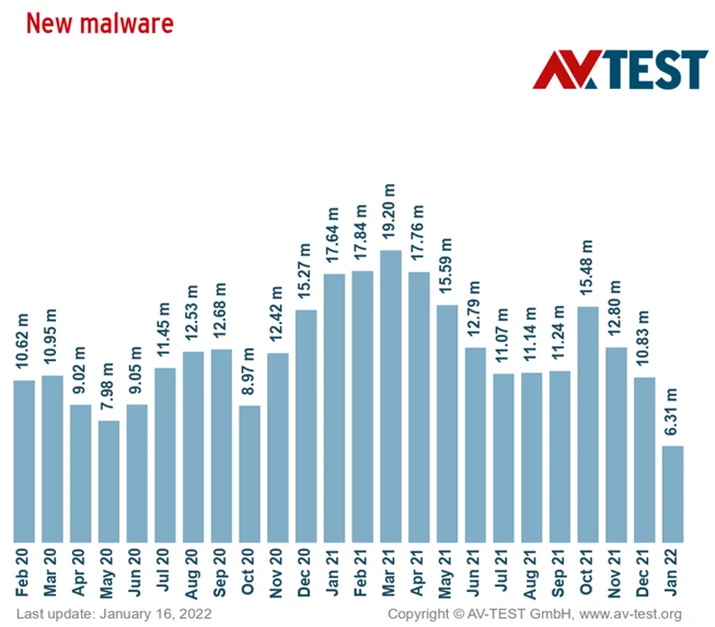
Image Source: AV-TEST
Malware is back with a bang in 2022. In fact, major cybersecurity companies like Trend Micro and Barracuda are already predicting that ransomware will be one of the top security issues for 2022 and the foreseeable future. Therefore, ensuring that what you or your employees are downloading from the internet is malware free has become paramount.
But how can you do that without spending days browsing the web for the perfect tool? There are so many options out there that picking a good, reliable and safe download checker tool that can get the job done without spending a fortune can become a daunting task! That’s where this article comes in. Here, you’ll find:
- A list of the best safe download checker tools.
- A comparison table that shows the key features at a glance.
- A few extra tips to ensure a safe download.
Protect Your Devices from Malware: Check All Apps Before Downloading Them
Whether for personal use or for business, virtually everyone downloads software, files, apps from the internet. These activities can occur once every few days or potentially even several times a day. It’s normal, convenient and, very often, it’s free.
But downloading stuff from the internet isn’t always all sunshine and rainbows: viruses and malware are lurking everywhere like mousetraps, just waiting for the next victim to click on the bait and get infected. This is why many companies create policies regarding computer use that outline which activities are (or aren’t) permissible on company-issued devices. These types of policies can help mitigate shadow IT concerns — but they only work when people adhere to them.
What’s Malware and Why Is It So Dangerous?
Malware, short for malicious software, is any program or file developed by cybercriminals to steal data and damage your device’s operating system. The most common malware are:
- Viruses,
- Worms,
- Trojans,
- Spyware,
- Adware, and
- Ransomware.
Malware wreaked havoc in 2021 and shows no signs of slowing down this year. Considering that global consumers download more than 435,000 apps per minute, the opportunities for attackers to inject malware into an application’s code and infect those who download it are countless. And these numbers are just app figures; they don’t even count other kinds of downloads (e.g., executables, software programs, videos, documents — you name it).
What can you do then? How can you protect your devices and organization from potentially harmful downloads? Last year, we gave you some tips on how to check if a file has a virus before downloading it; this year, we’re going a step further. Follow us into the rabbit hole and discover the best safe download checker tools to keep you safe in the wild.
7 Safe Download Checker Tools You Should Try Right Now
In this section, we explore the best safe download checker tools that will analyze suspicious files and detect any kind of malware in a breeze. We’ve evaluated everything from online “on-demand” download checker tools and browser plugins to URL scanners and system-embedded protections.
We’ve also reviewed their most essential features and detailed the pros and cons of each to empower you with the info you need to pick the right tool.
Comparison Table: Best Safe Download Checker Tools
| Tool | File Checker | Hashes search | Maximum File Size | Multiple Anti-Malware Engines | Browser Plugin Available? | Scanning Engines | Free Version? | API | Best Feature |
|---|---|---|---|---|---|---|---|---|---|
| MetaDefender Cloud – Personal Plan | Yes | Yes | 140MB | Yes | Yes, for Chrome | 38 | Yes | Yes | Deep CDR technology/data sanitation |
| Kaspersky Threat Intelligence Portal | Yes | Yes | 256MB | No | No | 1 | Yes | Yes, prior registration (free) | Private submission mode |
| VirusTotal | Yes | Yes | 650MB | Yes | Yes, for all major browsers | 70+ | Yes | Yes | Stand-alone application for mobile phones running on Android and iOS. |
| Jotti Scan | Yes | Yes | 250MB | Yes | No | 13 | Yes | Yes, but you’ll have to contact them first | It can analyze 5 files at the same time. |
| FortiGuard Labs’ Online Scanner | Yes | Yes | 10MB | No | No | 1 | Yes | No | The scan report can also be received by email. |
| Hybrid Analysis | Yes | Yes | 100MB | Yes | No | 42+ | Yes | Yes | Possibility to route the network traffic via Tor. |
| Microsoft Defender SmartScreen | Yes | No | – | No | Yes | 1 | Yes, it’s embedded in Windows systems (from W10) and Edge | No | It automatically checks the file’s code signing certificate. |
Now that you had an overview of our top 7, let’s go through them one by one into details.
1. MetaDefender Cloud – Personal Plan
MetaDefender Cloud is a free, cloud-based, online malware scanning service by OPSWAT. Using multi-scanning technology, this tool allows you to scan any kind of file — from executables to images and videos, from zip files to documents — up to 140MB. This is the personal plan. Of course, OPSWAT offers commercial and Enterprise plans as well, which support 256 MB and 1 GB file size limits, respectively. But we’re going to focus on the free plan for the purpose of this article.
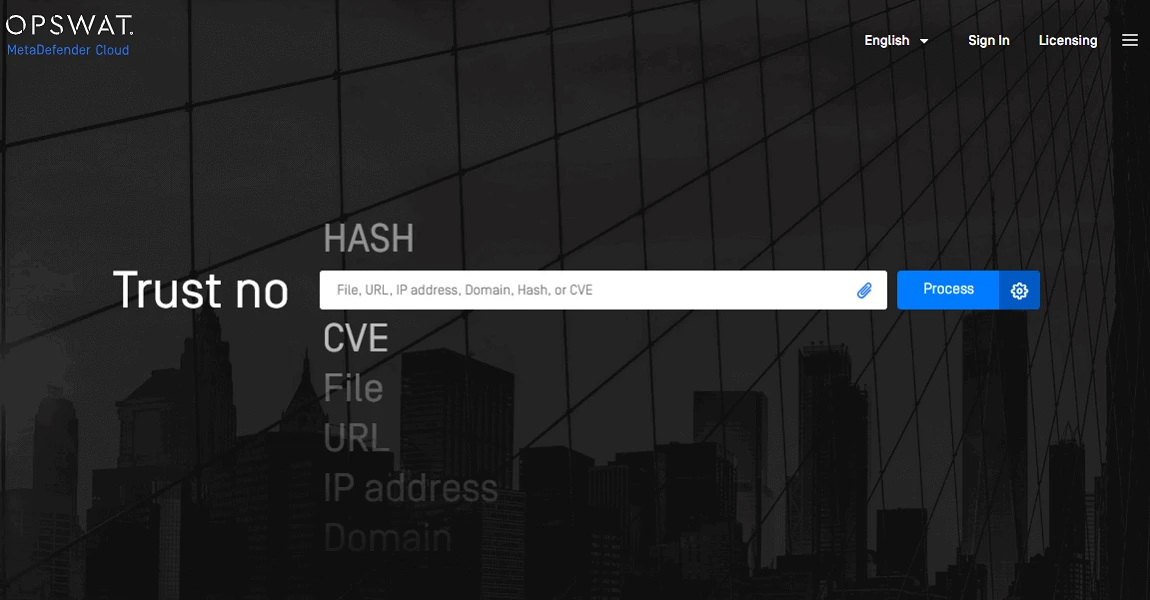 A screenshot of MetaDefender’ scanning page
A screenshot of MetaDefender’ scanning page
Files are scanned with 38 top-notch anti-malware engines, including those used by popular vendors like Kaspersky, TrendMicro, Avira, Sophos and McAfee. It has an average scanning time of less than 10 second with a malware detection rate of 99.4%.
Used by IT admins and security professionals thanks to its additional cutting-edge features, it’s one of the most complete and powerful download checker tools actually available.
It’s very user friendly, results are easy to read, and it also offers an API (with a limited number of requests for the personal plan) and a Chrome plugin.
| Pros of OPSWAT MetaDefender Cloud (Personal Plan) | Cons of OPSWAT MetaDefender Cloud (Personal Plan) |
|---|---|
| No download required. | Proactive DLP Proactive Data Loss Prevention, a feature preventing data leaks in files is no longer available. |
| In addition to files, it also can scan URLs, IP addresses, domains, hashes, or CVEs. | Some additional features, such as private scan — which offers the possibility to get the scanned file immediately deleted from their servers after the scan is complete — are available only to commercial or enterprise plan users. |
| It offers interesting advanced scanning options, e.g.:Deep CDR Deep Content Disarm and Reconstruction technology/data sanitation.Sandbox dynamic analysis | |
| It supports more than 100 types of files. | |
| It’s possible to check files without uploading them using file hashes check (MD5, SHA1 and SHA256). The check is done in a database with over 40 billions hashes. | |
2. Kaspersky Threat Intelligence Portal
Kaspersky offers a free online download checker tool via its Threat Intelligence Portal. This tool:
- Scans files with sizes of up to 256MB for malware,
- Checks the reputation of hashes, IP addresses, URLs and domains, and
- Provides detailed results (some of those are only available with the premium version) based on a heuristic analysis done in Kaspersky Cloud Sandbox.
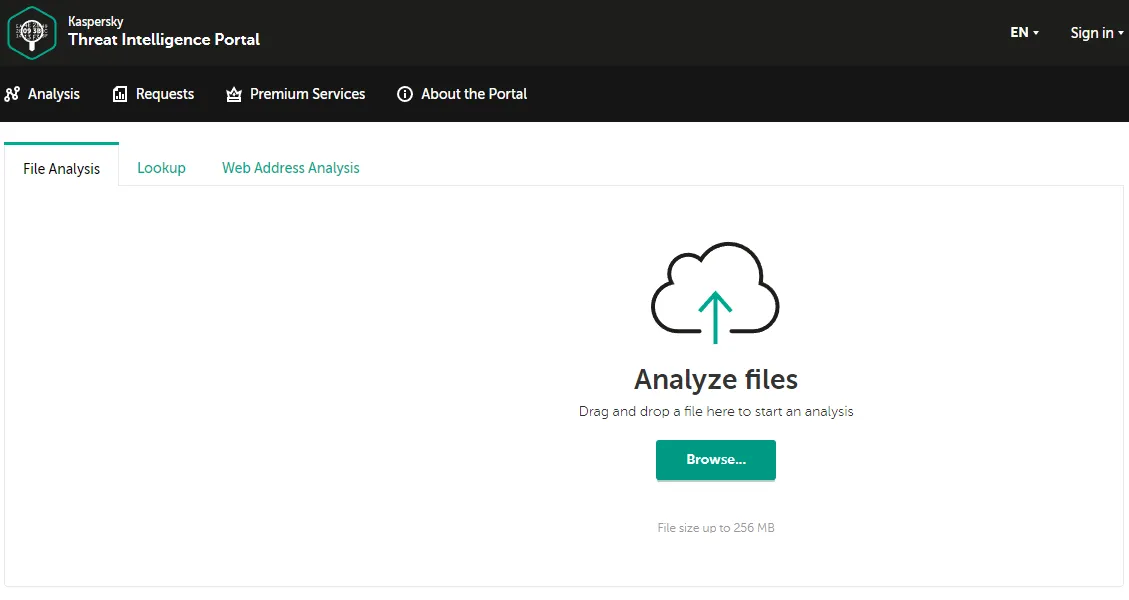 Kaspersky Threat Intelligence Portal file analysis page.
Kaspersky Threat Intelligence Portal file analysis page.
Kaspersky’s portal is perfect and easy to use for users who are looking for a no-frills, safe download checker tool. It’s a solution that gets the job done quickly and effectively.
| Pros of Kaspersky Threat Intelligence Portal | Cons of Kaspersky Threat Intelligence Portal |
|---|---|
| No download required. | No browser plugin available. |
| It’s easy to use; just select your file to scan and click Analyze. | It’s strictly a scanner/analysis tool and doesn’t disinfect files. |
| It’s possible to confidentially check objects in private submission mode. This way, the results won’t be displayed in the public requests section and will be only available to you and Kaspersky. | Many additional features like dynamic analysis summary and other useful indicators are only available at a cost with premium access. |
| Results are clear and easy to understand. | Web address analysis and the API are only available to registered users (but the registration is free). |
3. VirusTotal
VirusTotal is one of the best known and most accurate online safe download checker tools available. It’s useful for scanning and analyzing files, URLs, domains, hashes and IP addresses. Free to use, this tool accepts any file type (even archive ones like ZIP and RAR) up to a respectable size of 650MB.
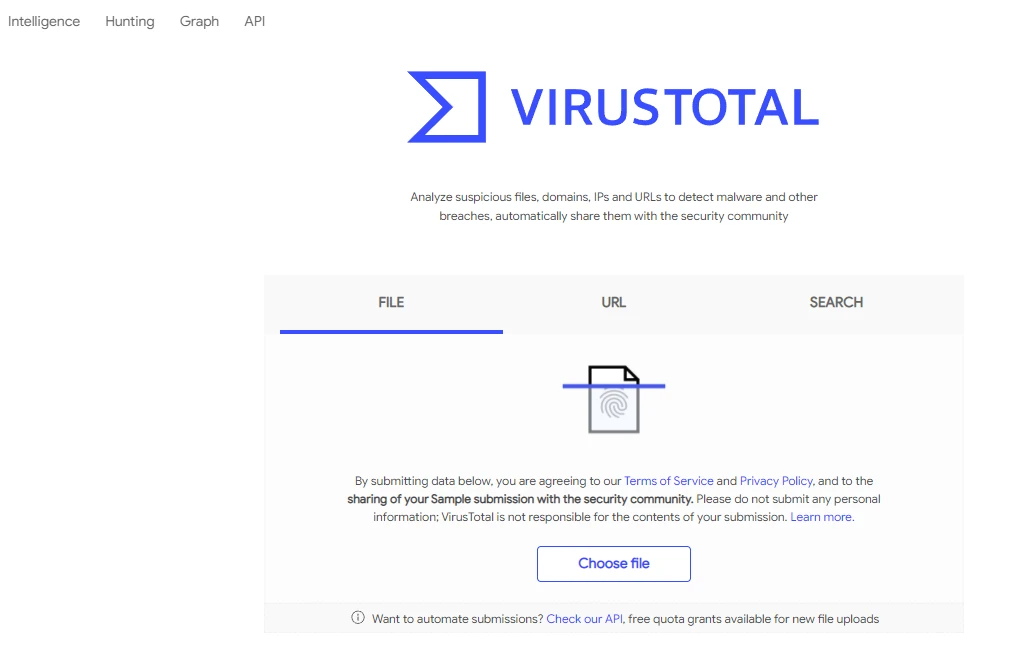 A screenshot of the VirusTotal file scanning interface page.
A screenshot of the VirusTotal file scanning interface page.
It features a browser extension and allows you to check a file in a few seconds before downloading it on your device. Malware signatures are updated in nearly real time.
| Pros of VirusTotal | Cons of VirusTotal |
|---|---|
| It’s very easy to use. | No private scan is available. |
| It analyzes objects with over 70 antivirus scanners and URL/domain blocklisting (i.e., blacklisting) services. | It can analyze only one file or URL at a time. |
| It offers:An API,A stand-alone application for mobile phones running on Android and iOS, andA browser add-on for Mozilla Firefox, Microsoft Edge and Google Chrome | It’s strictly a scanner tool and doesn’t remove malware. |
| It provides a very comprehensive and user-friendly report (e.g., displaying each engine’s detection label, hash function, etc.). | Commercial use is not permitted (you’ll need to buy VirusTotal Enterprise for that). |
Check out our related article for more information and to see a breakdown of a VirusTotal report.
4. Jotti Scan
This free malware scan can scan and analyze up to five files simultaneously. It has a limit of 250MB per file and it uses multiple antivirus programs (e.g., TrendMicro, Avast, Cyren, ClamAV, etc.).
The results are displayed in a clear report listing the outcome from each antivirus scanner, and the analyzed files are shared with antivirus companies to improve the detection accuracy of their products.
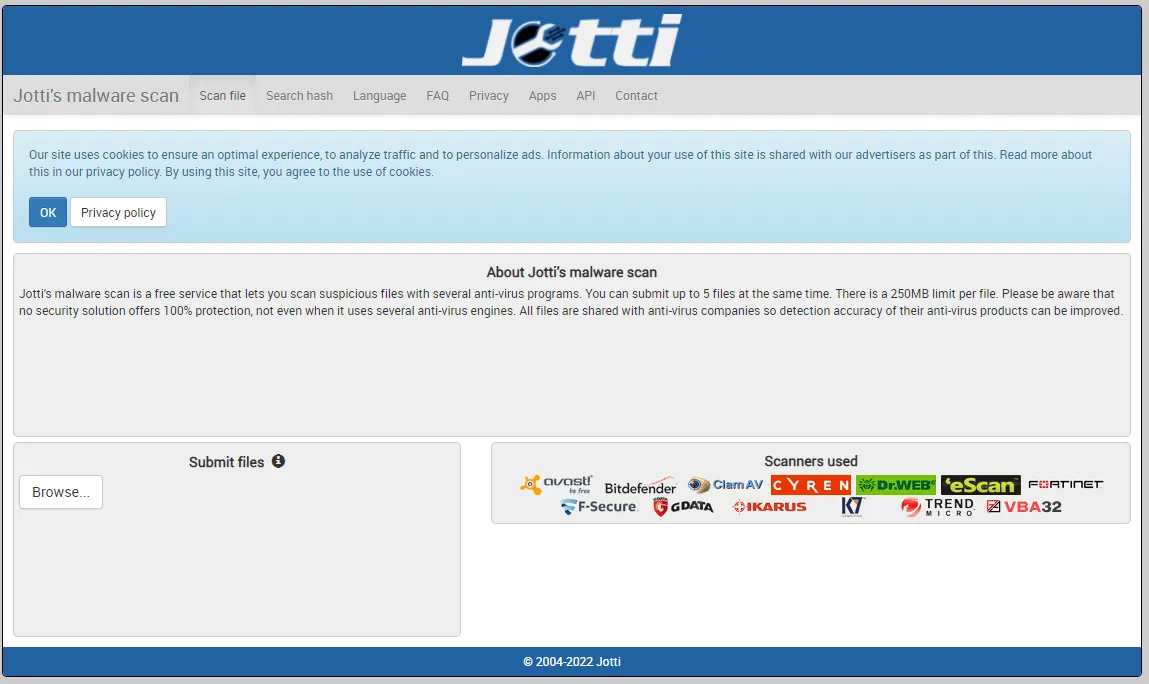 A screenshot of Jotti’s homepage where you can find the site’s file scanner tool.
A screenshot of Jotti’s homepage where you can find the site’s file scanner tool.
| Pros of Jotti Scan | Cons of Jotti Scan |
|---|---|
| Very easy to use interface. | Limited hash search (MD5 or SHA-1/256/512) that will work only if the file has been analyzed by Jotti.org before. |
| It’s available in several languages. | No private analysis option. |
| It sorts out false positives from real threats. | To get the API, you have to contact them first. |
5. FortiGuard Labs’ Online Scanner
FortiGuard Labs is another free safe download checker tool available online that offers the option to search for hashes. It’s made by Fortinet, a company known for enterprise-level network security products that’s a charter member of the Cyber Threat Alliance.
The file to analyze will be uploaded to one of their dedicated servers and then scanned using their FortiClient Antivirus. Their antivirus has an average of 1.8 million new and updated definitions per week.
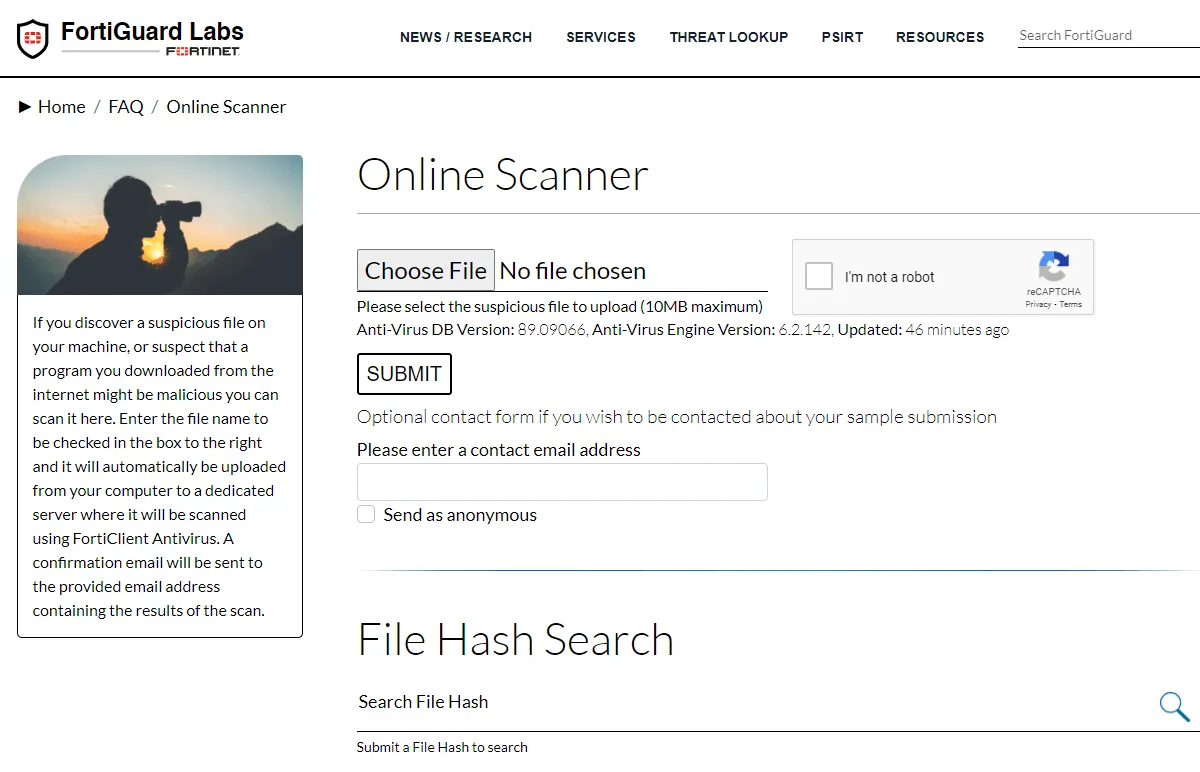 A screenshot of FortiGuard Labs’ Online Scanner (safe download checker tool) page.
A screenshot of FortiGuard Labs’ Online Scanner (safe download checker tool) page.
| Pros of FortiGuard Labs’ Online Scanner | Cons of FortiGuard Labs’ Online Scanner |
|---|---|
| Easy to use interface. | Limited file size (max. 10MB). |
| It’s possible to enter a contact email address to receive the scan result by email. | It doesn’t mention what kind of hashes you can search. |
| It offers anonymous analysis and upload. | The captcha on the page can be annoying. |
6. Hybrid Analysis
This is another great and safe download checker tool. Hybrid Analysis will scan your files to detect unknown threats and malware programs using one or more techniques to evade detection by the traditional security analysis tools (evasive malware).
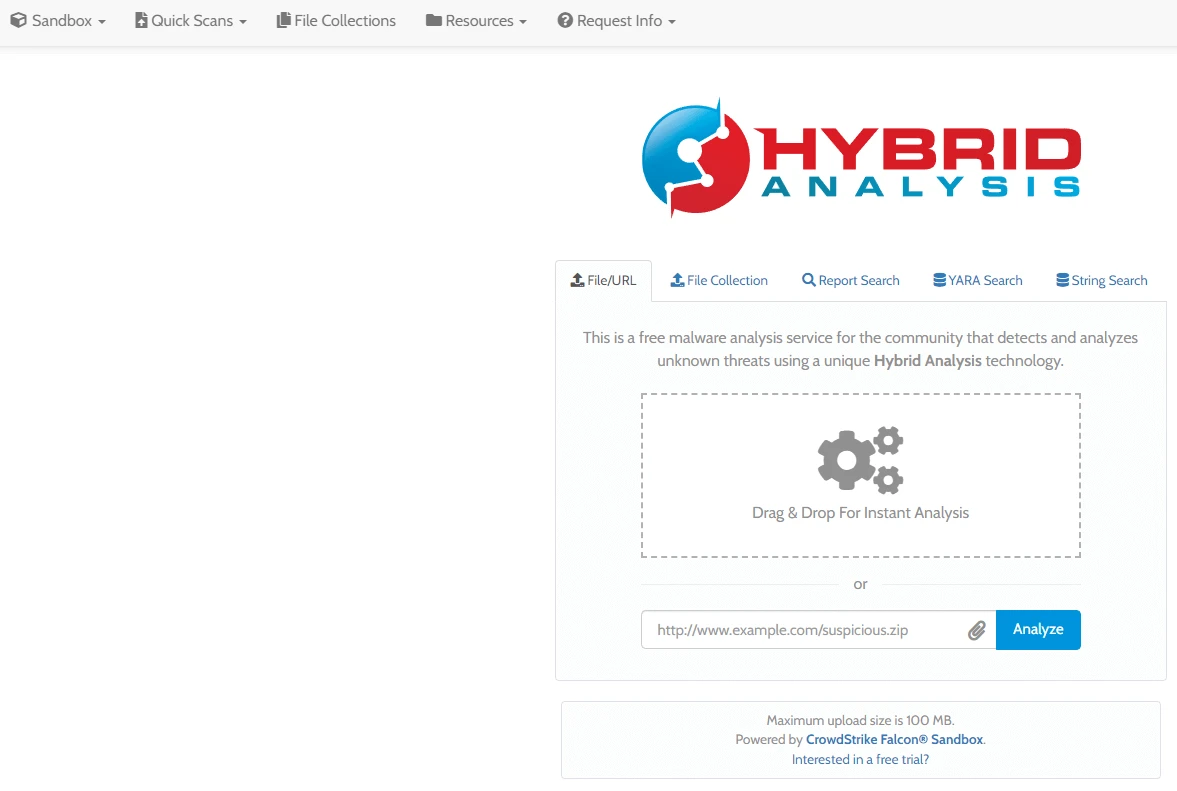 A screenshot of Hybrid Analysis’ homepage where it has a File/URL scanner available.
A screenshot of Hybrid Analysis’ homepage where it has a File/URL scanner available.
Among all the free online scanners available, it’s one of the more comprehensive and is rich in options. It’s a great choice for security specialists and developers alike, offering many useful features (some of which require registration to use), including:
- File and URL analysis,
- Search for IP addresses, hashes, domains through more than 15 million indicators of compromise,
- Search for matching binary patterns based on rules created with a tool helping malware researchers to identify and classify malware samples (i.e., YARA rules), strings and hex patterns at bites level,
- Analysis notification by email,
- Possibility to submit your file privately so that it won’t be shared with third parties, and
- Live threats map.
| Pros of Hybrid Analysis | Cons of Hybrid Analysis |
|---|---|
| It runs a sandbox analysis for each file with the opportunity to choose among Windows, Linux, Android, or a simple quick scan. | Due to the many options available to select, the file upload process can be a bit complicated and overwhelming for non-technical users. |
| It offers different runtime options, including routing the network traffic via Tor. | The CAPTCHA on the page can be annoying. |
| The analysis report is one of the most accurate around. It includes:An analysis overview,The antivirus results,The Falcon sandbox report (if selected), andA risk assessment. | Some features like the advanced search (including YARA rules) are only available to registered users (the registration is free). |
| The Falcon Sandbox public API is free and open to the whole community |
7. Microsoft Defender SmartScreen
If you’re a Windows user, you may already be familiar with this tool and its popup warnings. A bit different from the previous safe download checker tools listed till now, it’s worth mentioning it as it’s a helpful, safe download checker tool that comes built directly into Microsoft’s browsers and Windows devices.
A screenshot of an example Microsoft Defender SmartScreen warning message.
With Microsoft Defender SmartScreen, you don’t need to upload a file to know if it’s safe. The tool does it automatically for you in the background using several criteria, e.g.:
- Download traffic and history,
- Past antivirus results,
- URL reputation, and
- Code signing certificate validity checks, just to name a few.
| Pros of Microsoft Defender SmartScreen | Cons of Microsoft Defender SmartScreen |
|---|---|
| Embedded in Windows operating system and Edge browser. | It works only on Windows operating system and Edge browser. |
| It works automatically, requiring no actions. | It doesn’t show you a report about the file analysis. |
| It shows popup warning messages when you’re attempting to download or install a potentially dangerous file. | You can’t upload a file and analyze it. |
To learn more about Microsoft Defender SmartScreen, check our previous article What Is Windows Defender SmartScreen?
We’ve now reached the end of our list of the best safe download checker tools available out there. Before we wrap up, though, there are a couple of extra tips that could help you to ensure an even safer download.
Third-Party Safe Download Checker Tools Aren’t Your Only Resources
That’s correct! Tools are powerful and necessary, but if you want to go a step further and be able to really enjoy the convenience of downloads while minimizing the risks, you’ll also need a bit of common sense and follow some easy security best practices:
- Be extra careful when downloading files for free as they may be infected or contain additional malware like spyware or adware.
- Always download files from official websites and app stores.
- Check the website URL: no HTTPS? It’s not secure, which definitely means it’s also not safe!
- Download and install only digitally signed software.
- Stay away from peer-to-peer, file-sharing sites.
Do you want more tips? Check our seven golden rules to follow for a safe download experience.
Final Thoughts on 7 Safe Download Checker Tools You Should Use
Malware continues to be the most common method for cybercriminals to steal valuable data and break into devices and systems. With the majority of workforces now working remotely, choosing the right one has become a must. Even if there isn’t a single fool-proof solution, using a safe download checker tool will help you minimize the chances of malware infection.
I hope this article gave you some useful insights to help you work out which one of the listed tools best fits your needs. To effectively protect yourself against malware when downloading files and applications from the internet it doesn’t take much, you just need to use a safe download checker and some common sense. Let’s check that file for threats! Protect your devices from malware now and enjoy a happy, safe, download!


