30 Tips for Software Developers to Enhance Software Security
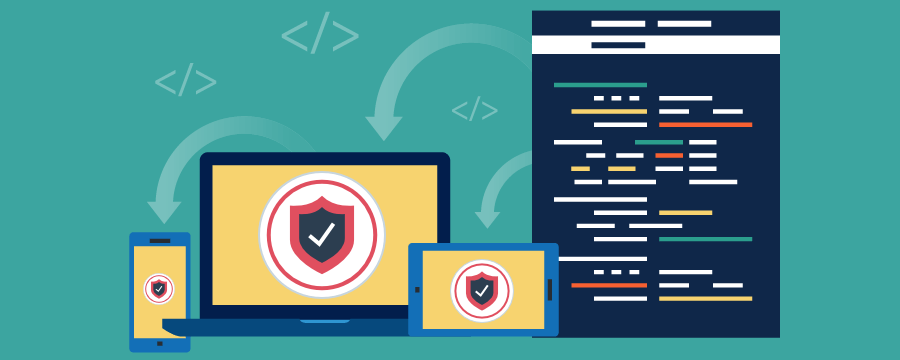
Avoid Making Common Security Mistakes That Make Your Software Vulnerable to Attack
As a developer, you’re certainly aware of the importance of following security best practices. But many times, we miss certain things, maybe because it hasn’t become second nature to us yet. Unfortunately, we realize only after a security issue has arisen, and it’s marked on our brains like a spot of indelible ink.
Many instances of poor security practices come to the surface when it’s too late. Many mistakes are made even by large organizations and experienced developers. Here, we’d like to cover some common steps which will prove helpful in enhancing your software security.
1. Instead of Using Encryption, Hash the Passwords
Sometimes developers use encryption to store passwords. Due to this, there’s always a chance of someone finding the decryption algorithm or key. To avoid this, use hashing, as it doesn’t have a direct reverse. This means no one can reverse it unless they already have a mapped table from plain text to hash.
2. Avoid Adding Secret Backdoors in Software
Whether you have a genuine reason or not, don’t add backdoors to access software. It’s best to avoid putting backdoor access into the system. Because sooner or later someone else may find it. Exploiting backdoors is a common tactic used by cyber attackers. Adding backdoors can damage the reputation of your organization and portray you as a bad guy who’s enabling stealing personal data of users, adding malware, or hijacking devices.
3. Make Sure to Require User Authentication on Every Page
Sometimes it’s easy to accidentally skip essential steps for software security. One common issue is not requiring authentication on every page. For instance, a copied URL with confidential information (such as a confirmation page) can be opened into another browser without providing login details. This shouldn’t be the case—be sure to ask for login details instead of showing the page directly.
4. Have a Plan For Security Patching
As a software developer, it’s your responsibility to keep your software updated and free from any vulnerabilities by providing regular updates and patches for your software. Be sure that critical security issues are patched quickly, before attackers can take advantage.
5. Test Before Publishing Your Software
Often security loopholes in software are found through testing. That’s why it’s important to follow proper testing practices before publishing any software—no matter whether it’s a simple or a complex application. More testing (such as checking the performance on different platforms, testing any input conditions, etc.) will help you in providing software security before problems occur.
6. Use a Code Signing Certificate
Even if your software is well developed and published, its reputation is what decides whether it will become successful or not. To increase the reputation, sign your software using a Code Signing Certificate from a trusted Certificate Authority. This will help you in many ways:
- avoid security warning signs for unsigned software
- demonstrate the trustworthiness of your software
- prove the integrity of the software
- boost the confidence of your users
7. Stay Consistent with Your Coding Standards
Your coding format guide should be according to the programming language. It should cover topics such as the non-ASCII character representation, file naming conventions, and how to use wild card imports. Similarly, avoid adding rules that don’t improve your coding reliability, maintenance, security, or consistency.
8. Build & Share Libraries for Commonly Occurring Tasks
Create, maintain and share libraries for repeated tasks like input validations of everyday items such as phone numbers and names.
9. Add Appropriate Security Requirements & Test Cases
Make proper classification of all the requirements like validations and functional & non-functional requirements. Also, develop use cases, misuse cases, and what attackers can do. It should also include things you would like to whitelist instead of blacklist. Furthermore, use approved encryption for data in transit and data at rest.
10. Proper Understanding of Technology Used for Developing Software
Have a complete understanding of existing components like hardened hosts, network segregation and PKI (Public Key Infrastructure) is essential. It helps ensure that the software you’re developing will be fully operationally functional and won’t be weak when it comes to the security of the existing computing environment.
Having proper knowledge of the technology you use for developing software is critical in that it helps you understand how to improve overall security.
11. Ensuring Sensitive Information Is Protected
The loss of a company’s critical information, such as credit card details or health records, can prove fatal and result in loss of reputation or revenue. Therefore, it should be protected by all means, so it doesn’t get compromised.
Likewise, while developing software, consider the classification of data and mechanisms to protect it from disclosure, destruction, or alteration. For example, classifying data is the planned decision to assign its sensitivity level that helps determine at what level given data needs to be secured.
12. Only Stored Procedures for Calling Database
Practice using stored procedures. It’ll prevent your web applications from attacks such as SQL injection, which abuses database statements sent as strings of SQL commands rather than making use of parameterized procedures.
13. Sanitize Inputs
Input sanitization is one of the best approaches to verifying, cleaning, and filtering data inputs given by users. It’ll help you avoid attacks related to it.
14. Control User Access
Be cautious about to whom you give what type of access and features to. It’s recommended that you provide access that’s only required according to the user’s role. Likewise, carefully consider it upfront during the designing of your software because it becomes time-consuming to fit access control later.
For instance, implement access control rules within a library of central management rather than inserting rules throughout the business code logic. So, it can become easier to audit or update rules whenever it’s required. Also, make the rule that denies by default and verify to ensure that the user can proceed further and access any feature or functionality.
15. Handle Exceptions & Errors Properly
Handling exceptions and errors won’t be found on anyone’s favorite to-do list. But, it’s better to handle it correctly. If any mistake is made during the handling of exceptions or errors, then it can lead to different types of issues and even severe vulnerabilities that can prove damaging.
For example, you can avoid providing a detailed error message as it can disclose technical information regarding a run-time environment that can benefit an attacker.
16. Third-Party Tools
You may be working well with internal security measures, but you should also consider and look up with third-party tools that you integrate with. For instance, make sure that your third-party tool providers are on the same page with your security measures. Because if anything goes wrong with them, then it can become an issue for you too.
A good example is cloud backup. There are different cloud backup providers, and all differ from one another in features and security. Therefore, you must be aware you’re using a cloud provider that doesn’t compromise security.
17. Security Management Framework
To create sustainable security for your organization’s critical infrastructure, you’ll need to use your current and targeted software security architectures, so a secure framework can be created that aligns with the business objective and provides complete regulatory and internal compliance.
18. Human Error
Most of the time, errors are caught, but some configurations and code sneak into production that weakens the software security. For instance, one small mistake can create a security risk. Therefore, it’s recommended to use templates for standard configurations, read your code twice before finalizing it, and automate specific common tasks that help you avoid simple typographical errors.
19. Reviewing Code
Many times, codes and scripts that are used for configuring, changing, shutting down, or starting any service across the production aren’t reviewed. So, to reduce the risk that persists due to poor coding, it’s recommended that you define the deployment process. Figure out what are the dependencies, prerequisites and eliminate any unnecessary steps or redundancies. Likewise, employ steps manually whenever it’s needed. Review and manage all scripts, the scripts that are used for assisting.
20. Ensure Compliance for Privacy, Governance & Regulations
It will help if you have a proper understanding of the internal and external policies used to govern the business that maps necessary security controls. Likewise, it would help if you abode with the privacy requirements and implement security controls of the software for the residual risks.
21. Software Security Tenets
When it comes to the security of software, developers should be familiar with some of the tenets. For instance,
- Protection from disclosure.
- Protection from alteration.
- Who should be making the request?
- What privileges and rights should be given to the requestor?
- Managing configuration, exceptions, and sessions correctly.
Lastly, developers should be well aware of these basic tenets and know how they can be implemented in software that offers proper security.
22. Logging & Monitoring
Implement features that monitor logins, high volume transactions, failed login attempts, and user request frequency. And, once you start monitoring such activity, it’s recommended that you make sure there’s an alert threshold for any suspicious activity, log this data separately from the local server, perform a penetration testing scan and make sure it triggers the alert.
23. Avoid Components with Known Vulnerabilities
If you’re making use of third-party libraries, then make sure it’s updated. For instance, those that aren’t updated regularly means a high chance of having a security vulnerability. Likewise, if updates are available, it’s recommended to update them as early as possible because it usually contains fixes of the previously found vulnerabilities. Source control platforms such as GitHub can also help you monitor such things and prioritize the issues.
24. Authorization
It would be best if you prioritized the implementation of authorization. Often, it’s forgotten, and due to that, it becomes a crucial vulnerability that leads to the leakage of the user’s information or modification of a user’s information without their knowledge.
Usually, developers check for sessions requested by the user and respond based on that parameter that comes through the query. Or else, the developer passes the parameter value once the login is verified in the case of API. Instead, developers should start checking for Authorization and shouldn’t only depend upon authentication.
25. Avoid Critical Information Within the Comments
Many times programmers write down critical information in comments, which shouldn’t be there. Though general comments are helpful, leaving important data within it like filenames related to the software, old code fragments and hardcoded passwords should not be added. For instance, if anything goes wrong and unauthorized persons or attackers get their hands on it and reverse engineer the application, it can become fatal.
26. Configure Security Settings Correctly
It doesn’t matter how robust your security measures are. If the security settings aren’t configured correctly, it can make your software vulnerable to attacks. For instance, using outdated libraries can make your software vulnerable.
27. Programming Language
Whenever it’s possible, go for those programming languages that allow eliminating entire run-time error classes. For instance, look for languages that provide features such as static typing, managed memory, strong typing, or immutable data.
28. Composition & Interface Instead of Inheritance
It’s recommended to avoid overusing inheritance. Because excessive usage of inheritance often reduces the reusability and testability of object-oriented code. Henceforth, make sure you first go with interfaces and composition.
29. Make Your Codes Readable
Make a habit of writing readable codes so they can be comprehended even a year later by you or someone else who’s in a hurry or has never worked on your project. If you’ve worked on other’s projects, you may have an idea why it’s so important.
30. Keep Educating Yourself & Other Team Members
Software security is every developer’s job. Due to increasing cyber-attacks, despite establishing secure infrastructure and taking necessary security measures, the attack happens, and often data is lost. Therefore, it’s recommended that you and your team members keep yourself updated with the latest technology because security threats aren’t going to lessen. However, having proper education and awareness can prevent such attacks.
Best Code Signing Products to Boost Up Software/Application Downloads
Wrapping Up
Developing or programming secure software requires a good understanding of codes and the potential security risks associated with them. Therefore, with the security steps mentioned above and a proper awareness among software developers, it can help you with quickly detecting and preventing potential risks while enhancing software security.


